Categories
2022
Xcode PlayGround가 실행되지 않을 때

Table View

Auto Layout(8) - Working with Scroll Views

Auto Layout(7) - Size Class / Safe Area / Layout Margins

Auto Layout(6) - Dynamic StackView

Auto Layout(5) - Constraints with Code

Auto Layout(4) - Debugging Auto Layout

NumberFormatter

WWDC21 - ARC in Swift: Basics and beyond

Auto Layout(3) - Stack View
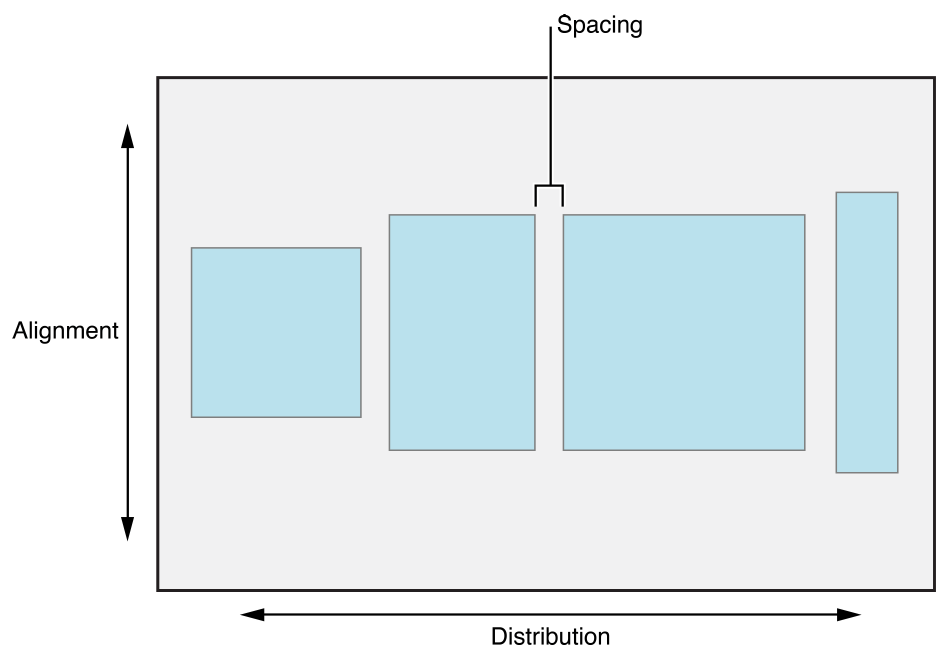
LLDB(Low-Level-Debugger)

Auto Layout(2)

맥 터미널에서 파일 tree 구조를 보는 방법

typealias

Protocols

Auto Layout(1)
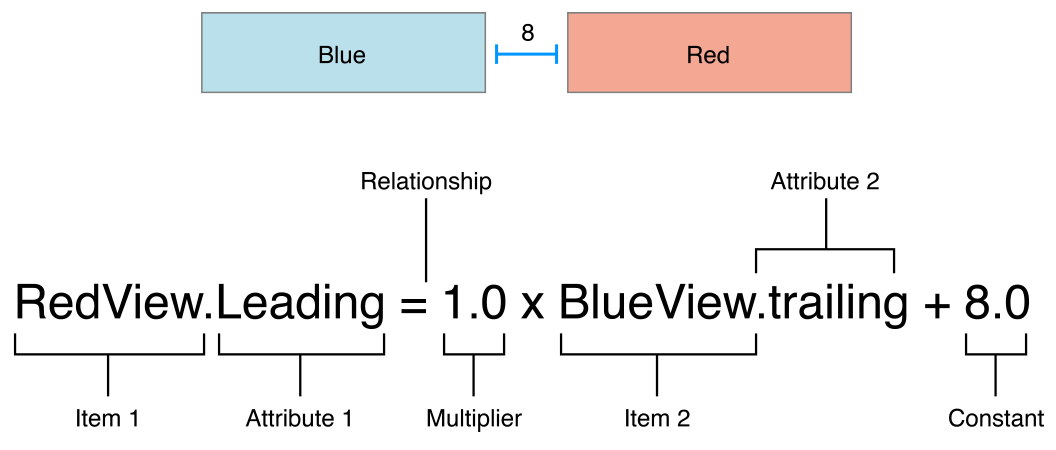
instantiateViewController / performSegue 화면 전환 방법

UIViewController 생명주기(lifecycle methods - View State Method)

Alert, ActionSheet

Notification, NotificationCenter

KVO(Key-value observing)

Cocoa Touch Framework

Singleton Pattern

Swift에서의 nameSpace

Attributes - @discardableResult란?

범위 연산자

readLine() 알아보기

== Equal to Operator

맥에서 ₩ 키 대신 Backtick(`)을 입력하는 방법
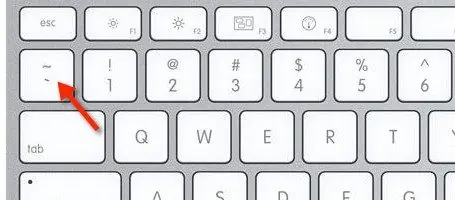
for - in / forEach 비교

Array와 자주 사용하는 메서드

git 정리

COW(Copy-On-Write)

Tuple 알아보기

assert 알아보기

hugo 테마 stack으로 변경하기

Enum 열거형

String Literals

옵셔널 (Optional)

스위프트 코드 스타터 캠프 5기 후기
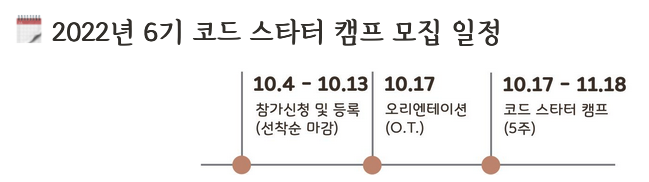
Hugo로 github.io 기술 블로그 만들기(2)


